Placement duration limitation
This feature of Bridge defines the limit of a placement in terms of weeks under a particular category.
When this feature is enabled and the number of weeks is defined, you cannot exceed the number of weeks defined when creating a job for that category. When you exceed the limitation set, Bridge displays an error stating that the placement duration exceeds the limit defined.
This option is available under the Employer settings on the portal:
- Navigate to the Employers section on the portal.
- Go to Categories.
- Under Categories, search the category required.
- Click on category rules.
- Enter the number of weeks as required under the placement duration limitation option
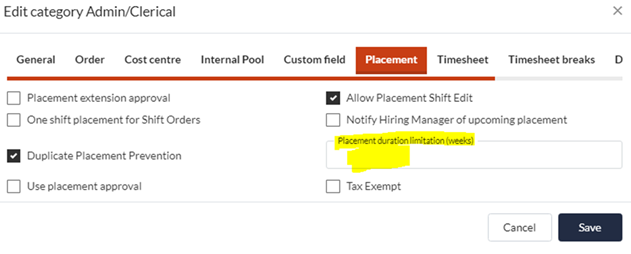
Note: Only MSP users with the correct privilege settings can edit settings on the employer section.
Only users with the ‘add/edit client categories’ privilege applied to their profile can administer these changes.
![Bridge logo w vms.png]](https://support.bridgevms.com/hs-fs/hubfs/Bridge%20logo%20w%20vms.png?height=50&name=Bridge%20logo%20w%20vms.png)